Diving into Dart: The foundation of Flutter
Not the game, but the language that can help you build apps.
Hey everyone! Welcome to another blog, Today we are gonna learn about Dart, A programming language developed by the tech giant known as Google. We'll explore the exciting world of Dart programming language and also its role in creating apps with Flutter. If you're a developer interested in learning app development, Dart or have been curious about Flutter, this blog is for you.
We'll cover the basics of Dart, discuss the key features that make Dart such a powerful language for building fast, scalable, and reliable applications and how it relates to Flutter.
For context, With Dart, you can create web, mobile, and desktop applications, and it's a great language to learn if you're just getting started with app development. So, let's dive in and learn about Dart, and how it can help you take your app development to the next level with Flutter.
What is Dart?
As I already mentioned Dart is developed and backed by Google(So you can count on it getting better and widely adopted in coming years). Dart is a programming language that can be used to write software applications for a variety of platforms, such as web, mobile, and desktop. Dart is designed to be easy to learn and use, and is often used in conjunction with the Flutter framework to build cross-platform mobile applications.
It is an object-oriented language and much similar to Java in syntax and conventions. If you are not familiar with Object-Oriented programming, that's fine. You can check out my previous blog which covers everything you need to get started.
If you're someone like me that is fluent in java, picking up dart is easier than you think!
What makes Dart a good choice?
There are quite a few reasons, let me walk you through some:
Performance: Dart is optimized for fast performance, which is essential for mobile applications. It is compiled into native code, which means that it can run quickly and efficiently on cross-platform mobile devices.
Productivity: Dart's easy-to-learn syntax and comprehensive tooling make it easy for developers to write code quickly and efficiently. This means that they can focus on building great apps, rather than getting bogged down in the details of the language.
Strong Typing: Dart's strong typing system ensures that developers can catch errors before they become a problem, reducing the chances of bugs and crashes.
Cross-Platform Development: Dart can be used to build applications for a variety of platforms, including web, mobile, and desktop. This makes it a great choice for developers who want to create apps that can be used across multiple platforms. Flutter is a framework built on the dart.
Great Community Support: Dart has a strong community of developers who are constantly working to improve the language and build new tools and libraries. This means that there is always a wealth of resources and support available for developers who are using Dart for development.
Features of Dart
A language is only as powerful as its features and community, Dart has some good features which make it a good choice:
Asynchronous programming: Dart provides robust support for asynchronous programming, which allows developers to write code that can handle multiple tasks at the same time. This is essential for building high-performance applications, particularly in the context of mobile app development.
Static: Dart is a strongly-typed language, which means that it requires variables to be explicitly declared with their types. This makes it easier to catch errors before they become a problem, which can save time and reduce the likelihood of bugs and crashes.
Garbage collection: Dart uses a garbage collector to automatically manage memory, which makes it easier for developers to write code without worrying about memory management.
Mixins: Dart supports mixins, which are a way to reuse code between different classes. This can help developers write code that is more modular and easier to maintain.
Isolates: Dart provides a way to create isolates, which are lightweight threads that can run in parallel. This is particularly useful for building applications that need to handle multiple tasks at the same time, such as real-time chat applications.
Streams: Dart provides a stream-based API that makes it easy to work with asynchronous data. This can be particularly useful for building applications that rely heavily on data streams, such as real-time news feeds.
Installing Dart
The installation process of Dart is quite simple.
Go to the Dart website (dart.dev/get-dart) and select the appropriate download for your operating system (Windows, macOS, or Linux).
Follow the instructions to download as per your operating system. They are straightforward and very easy to follow👇🏻
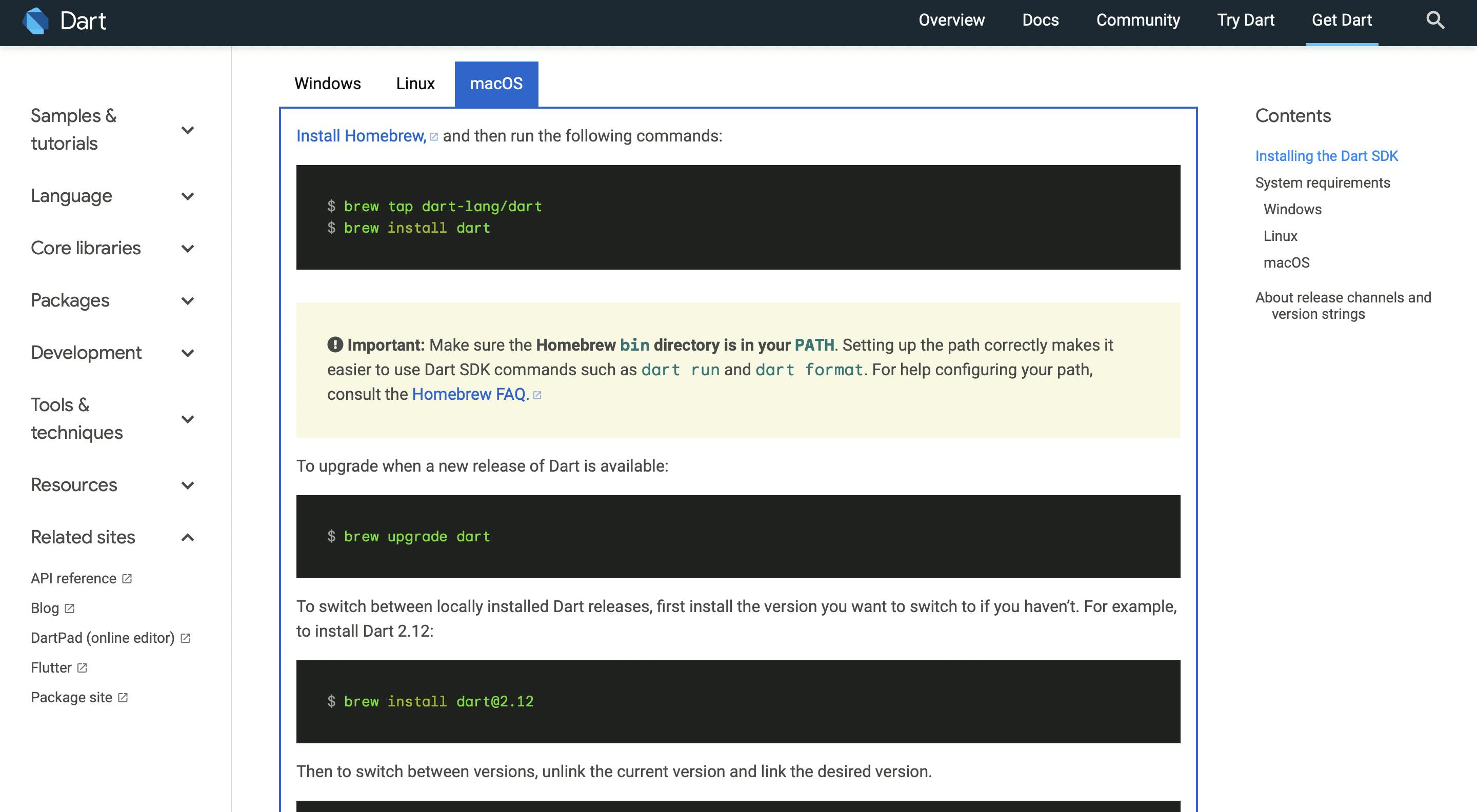
Once installed, open your terminal or command prompt and type "dart --version" to verify that Dart has been installed correctly.
dart --version
Creating your first Dart Project
You can learn and practise Dart online if you want on something called "Dartpad". But it is better to learn by implementing your learnings in a project. So, Here's how you can create your first Dart project.
Step-1: To create a new Dart project, open your terminal or command prompt and navigate to the directory where you want to create your project.
dart create <project_name>
Step-2: Type "dart create <project_name>" to create a new Dart project. For example, if you want to create a project called "my_app", you would type "dart create my_app".
Step-3: Navigate into the newly created project directory by typing "cd my_app".
cd <project_name>
Step-4: To run the project, type "dart run" in the terminal. This will compile and run the project, and you should see a message in the terminal confirming that the project is running.
dart run
You can use an Integrated Development Environment for a better experience such as Visual Studio Code.
Congratulations, you have now installed Dart and created a new project! From here, you can start writing code and building your app using Dart. It doesn't have to be fancy and advanced, just get started!
Getting started with Dart!
To get started with Dart, it's important to understand the fundamentals of the language, which includes but is not limited to variables, functions, and classes.
The fundamentals of Dart are quite similar to other programming languages such as Java.
Variables: A variable is a named container that holds a value. In Dart, you can declare variables using the 'var' keyword, followed by the variable name and value. For example:
varda name = "John"; //Declaring String
In this example, the variable 'name' is declared and assigned a value of "John".
Functions: A function is a block of code that performs a specific task. In Dart, you can declare functions using the 'function' keyword, followed by the function name and parameter list. For example:
void printName(String name) { print("Hello, $name!"); }
In this example, the function 'printName' is declared and takes a single parameter 'name'. The function then prints a greeting message using the parameter value.
Classes: A class is a blueprint for creating objects. In Dart, you can declare classes using the 'class' keyword, followed by the class name and properties. For example:
class Person {
String name;
int age;
Person(String name, int age) {
this.name = name;
this.age = age;
}
void printDetails() { print("Name: $name, Age: $age"); } }
In this example, the class 'Person' is declared with two properties 'name' and 'age'. The class also has a constructor method that sets the property values and a method that prints the person's details. Learn more about classes and objects here.
In addition to variables, functions, and classes, Dart also has control statements and collections that are important to understand. These features are used to control the flow of your program and to work with collections of data.
Control Statements: Control statements allow you to control the flow of your program, based on certain conditions. In Dart, you can use 'if', 'else', and 'switch' statements to control program flow. For example:
var age = 18;
if (age >= 18) {
print("You are an adult");
} else {
print("You are not yet an adult");
}
In this example, the 'if' statement checks if the age variable is greater than or equal to 18. If it is, the program prints "You are an adult". If not, it prints "You are not yet an adult".
Collections: Collections allow you to work with groups of related data. In Dart, you can use 'List', 'Set', and 'Map' to work with collections. For example:
var names = ["John", "Jane", "Bob"];
var ages = {
"John": 25,
"Jane": 30,
"Bob": 45
};
In this example, the 'names' variable is a List that contains three String values. The 'ages' variable is a Map that associates each name with an age.
Dart also has other collection-related features, such as 'for' loops and 'forEach' methods, that allow you to iterate over collections and perform operations on them.
To learn more about control statements and collections in Dart, you can read the official Dart documentation and try out sample code.
These are just some basics to get your foot in the door! There are many things such as null sound safety, enums etc. Keep learning with practice and you'll get a hang of them.
How is Dart important for flutter?
Dart is the primary programming language used to build Flutter apps. Flutter is a framework for building mobile applications, and Dart is the language that Flutter is built on. Flutter relies heavily on Dart for its development, and as such, it's important for Flutter developers to have a strong understanding of the Dart programming language.
Even flutter like Dart is developed and backed by Google.
Dart is used in Flutter to manage application state, handle events, and manage user input. Dart also provides support for asynchronous programming, which is important for building responsive and performant mobile apps. It also allows you to build widgets that are the base of flutter!
Resources
Dart Crash Course By FreeCodeCamp
There are many other resources out there but these are more than enough to give you a start and dive into dart.
Once you get started, get comfortable working with the documentation to learn how to implement features in your project, debug, and ask in public if you have any queries.
Keep practising and learning!
Thank you for reading!
Like | Comment | Share | Follow Rohit T for more!
You can catch me on my socials here, and even let me know how this article helped you, and what would you like me to cover next!
